A QuickBooks Company file is used to save all the financial info of the business that includes the information about Customers, Vendors, Company, Employees, etc. But sometimes, when you attempt to open a company file, it refuses to open. Though, it happens due to the company file corruption. However, there are numerous causes behind this issue.
In this blog, I will cover the major factors behind corruption in QBW file. Also, I will discuss how to repair corrupt QuickBooks company files using the best QuickBooks component repair tools.
What Causes Corruption in QuickBooks Company File?
Before taking any action to repair QBW files, let’s take a look at the major reasons causing QBW files corruption:
- System crashes or power outages.
- Improper shutdown of the system.
- Oversized company file.
- Virus or malware attacks on a hard drive in which the database is saved.
- Due to bad sectors on a hard drive that contains the database.
- Issues while data transfer.
- Hardware issues or software conflicts.
As you have known the common causes, it’s time to explore the possible solutions to troubleshoot this problem.
Ways to Repair the QuickBooks File Components?
Follow the below step-by-step methods to repair QBW file effortlessly.
Way 1- Use Rebuild Data Tool to Repair QuickBooks Data File
You can use the Verify & Rebuild Data tool to repair a damaged QuickBooks file. Though Rebuild Data is a free & built-in QuickBooks Desktop utility that fixes minor issues in company file data.
So, let’s follow the below steps to fix the file corruption:
Step 1- Open a data file & login as an administrator.
Step 2- Choose Single User Mode.
Step 3- After this, click on the File > Utilities option and then click on Verify Data. This will initiate the data verification process.
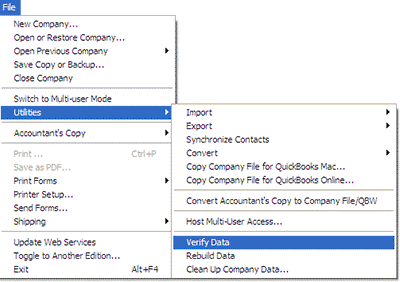
Well, this verification process completely depends on the file size. In case, if this procedure takes too long time or doesn’t complete, then you should follow the below steps to do a complete rebuild:
- First, create a local copy of your file from server.
- Then, enable the temporary hosting on a machine where it’s copied (if needed) & open a data file & login as an administrator.
- Now, click on the File >> Utilities option.
- After this, click on Rebuild Data.
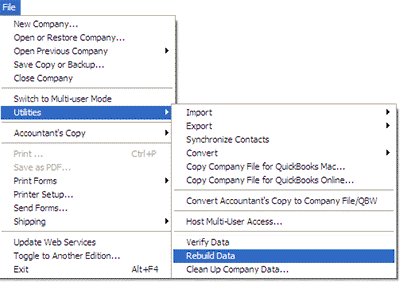
When the rebuild process is over, save the copy of the repaired QuickBooksfile on both local machine & on the server.
Way 2- Run Free QuickBooks® File Doctor Tool
The QuickBooks File Doctor Tool is a built-in utility in QuickBooks 2016 & later versions. Though, it is designed by Intuit in order to fix data corruption, network setup issues, and Windows setup problems.
So, here you have to use the QBFD tool to fix corruption in QBW files.
Here’s how you can use this tool:
- From the tool hub, choose the option “Company File Issues.”
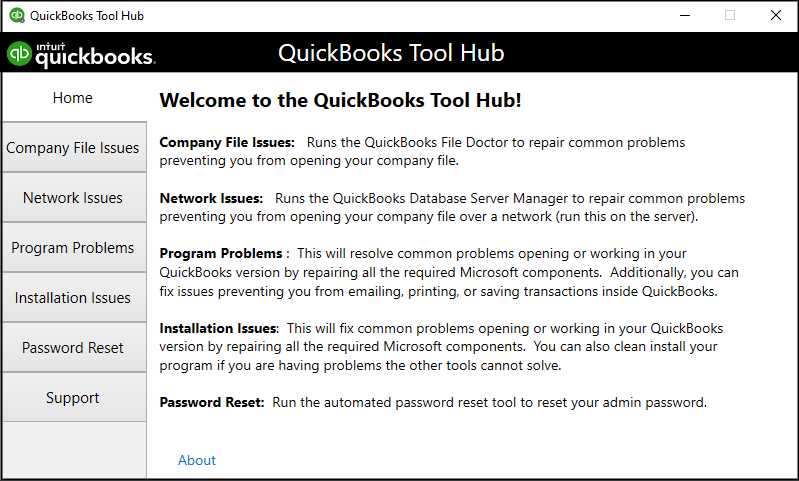
- Next, select the option to run QuickBooks® File Doctor tool. Then, you have to wait for some time.
- After that, in the QuickBooks File Doctor, select a Company file from the dropdown menu.
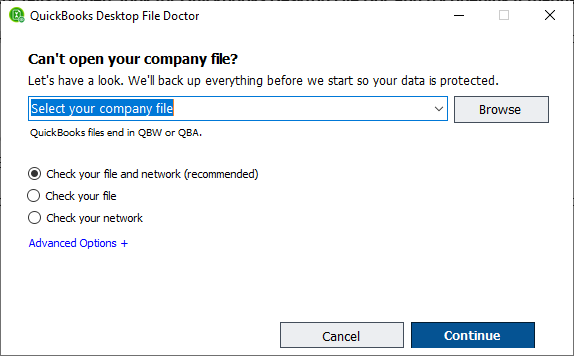
- Now, click the Browse option to locate the desired file.
- At this time, select Check your file and then click on Continue.
- At last, you have to enter the QuickBooks® Admin credentials and then click on the Next.
Once the file scanning & repairing process gets over, simply open your company file.
Apart from QuickBooks File Doctor, you use other free QuickBooks file repair tools like QuickBooks Component Repair Tool, QuickBooks Install Diagnostic Tool, and Reboot.bat.
Way 3- Use Third-Party QuickBooks Repair Tool
If the above free tools are unable to fix repair QBW file, you should go for the third-party QuickBooks repair tool like Stellar Repair for QuickBooks®. It can repair severely damaged QuickBooks file without hindering the QBW file components.
Apart from fixing corrupt QBW file, this program can recover information stored within that file, including data of the company, vendors, customers, and employees.
So, just go for the QuickBooks component repair tool download on your PC and follow the below steps to know how it works:
Step 1- Launch this software then click on Browse option to locate the corrupt QuickBooks file.
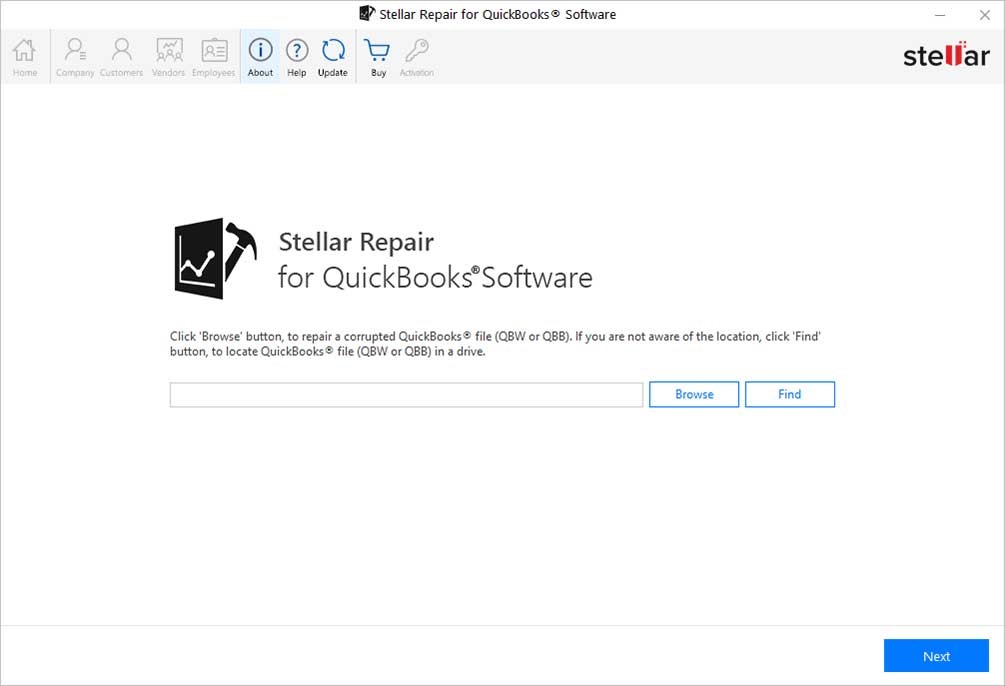
Step 2- After that, choose a corrupt file >> click on Next option. Otherwise, simply skip this step.
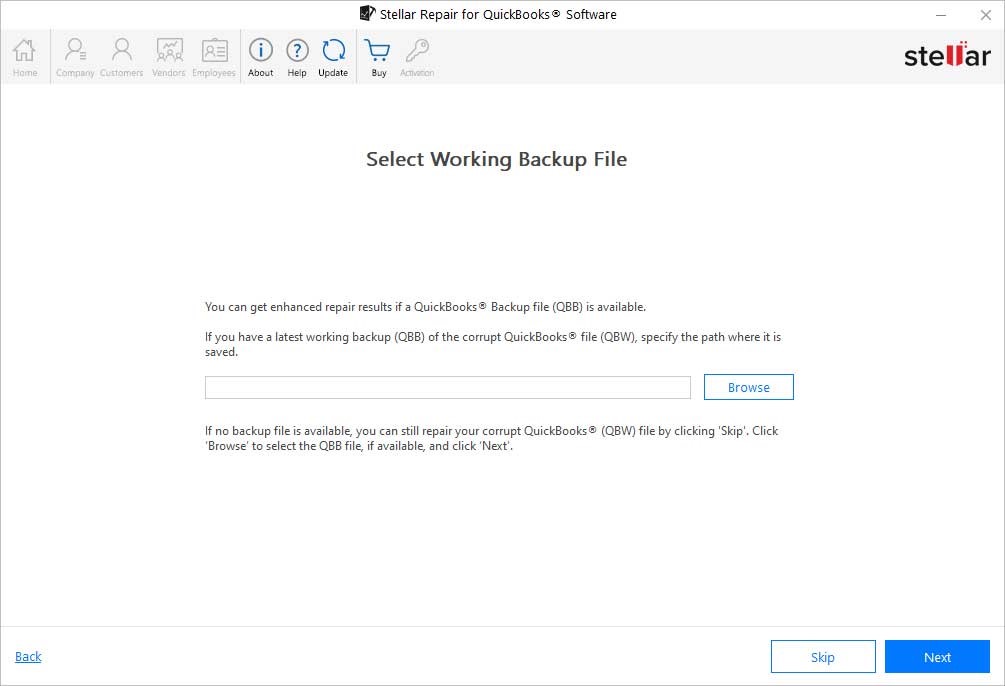
Step 3a- Now,review the selected file without a backup >> click the Scan.
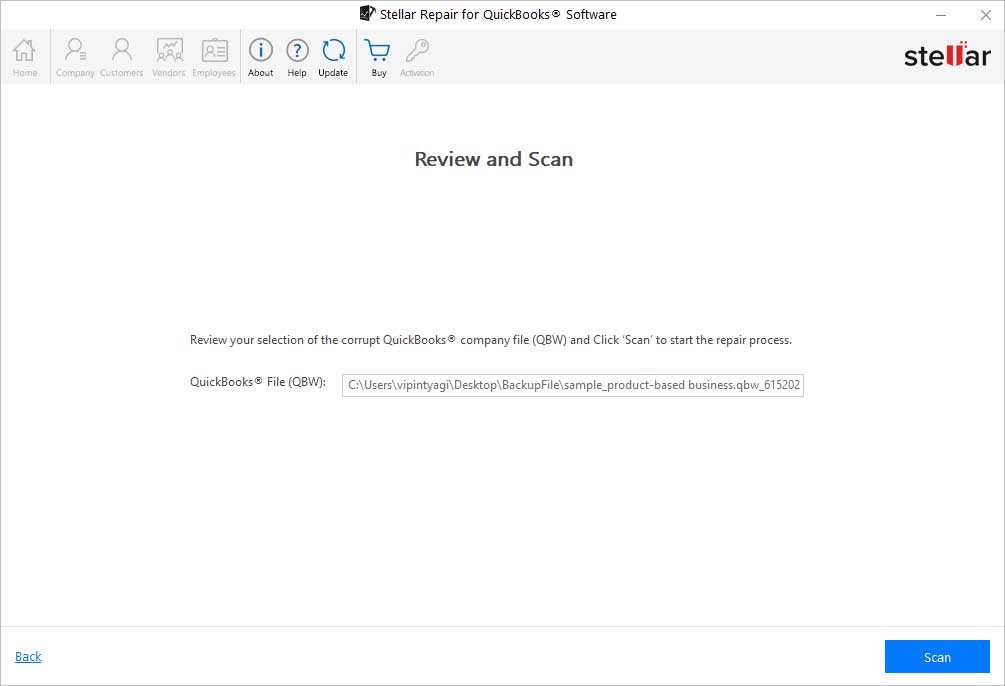
Step 3b- Simply review the selected QBW, QBB files, and QuickBooks version, then click Scan.
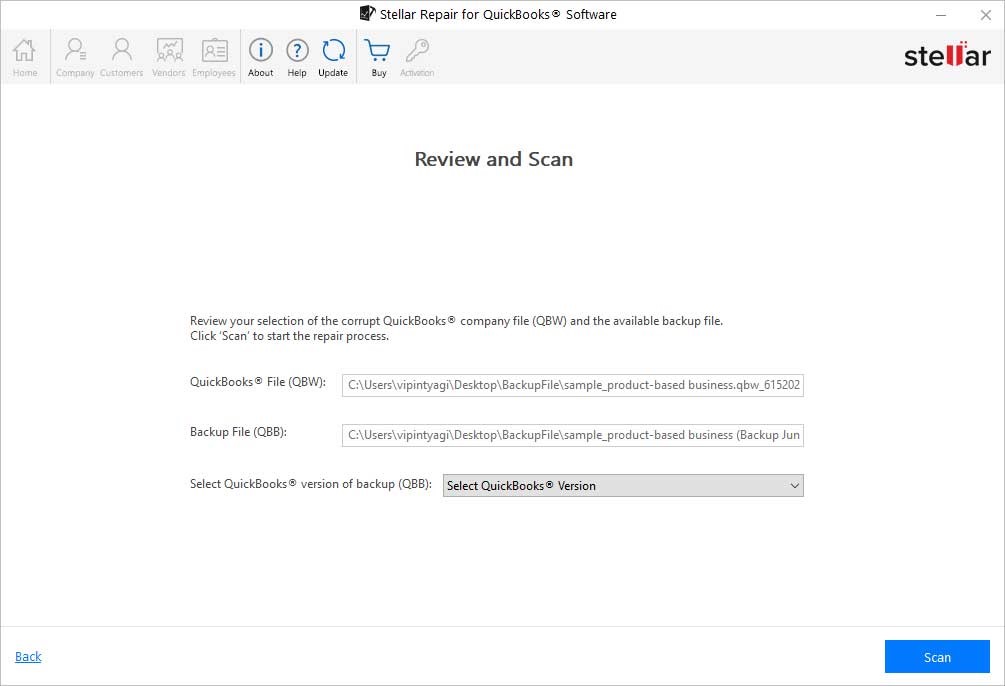
Step 3c- Review the selected QBB (backup files) >> click Scan.
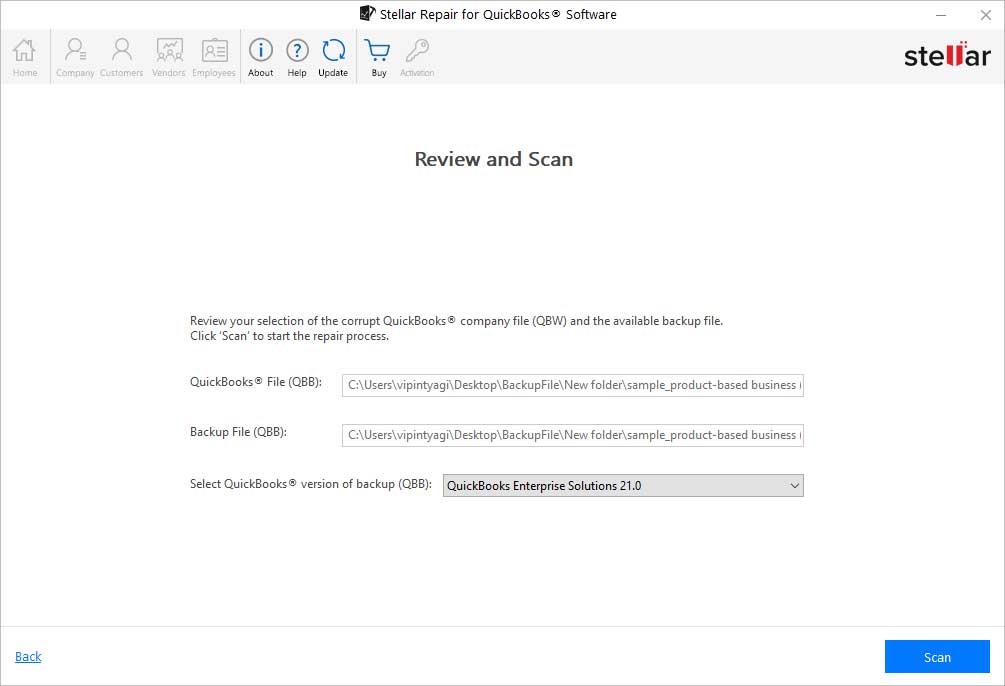
Step 4- At this time, inspect the scan informationand then click on OK.
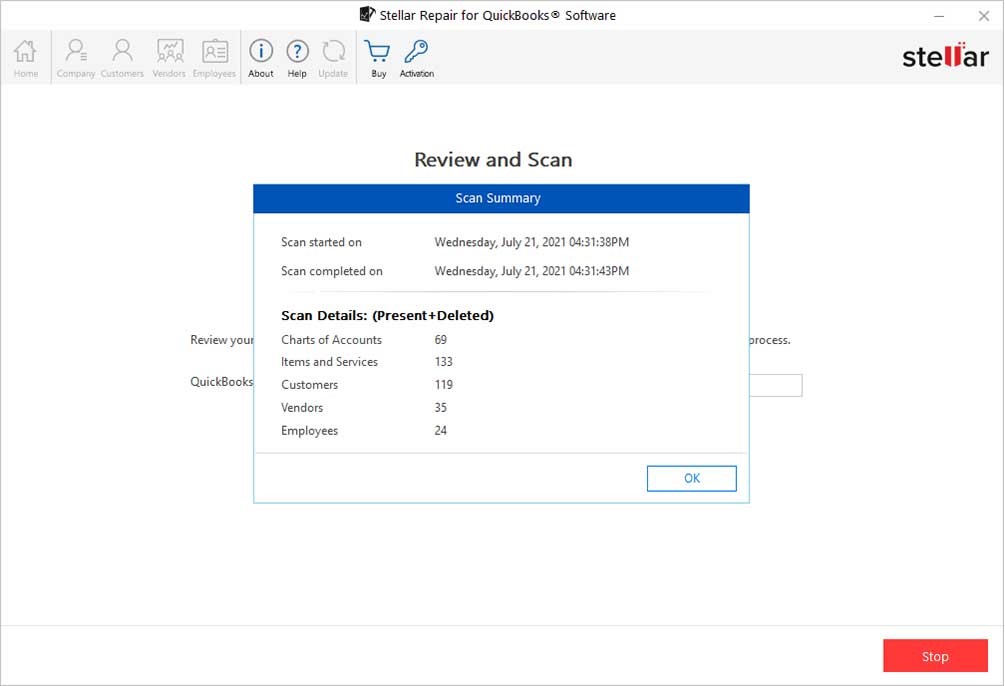
Step 5- Now, you can preview all the recoverable Company file data.
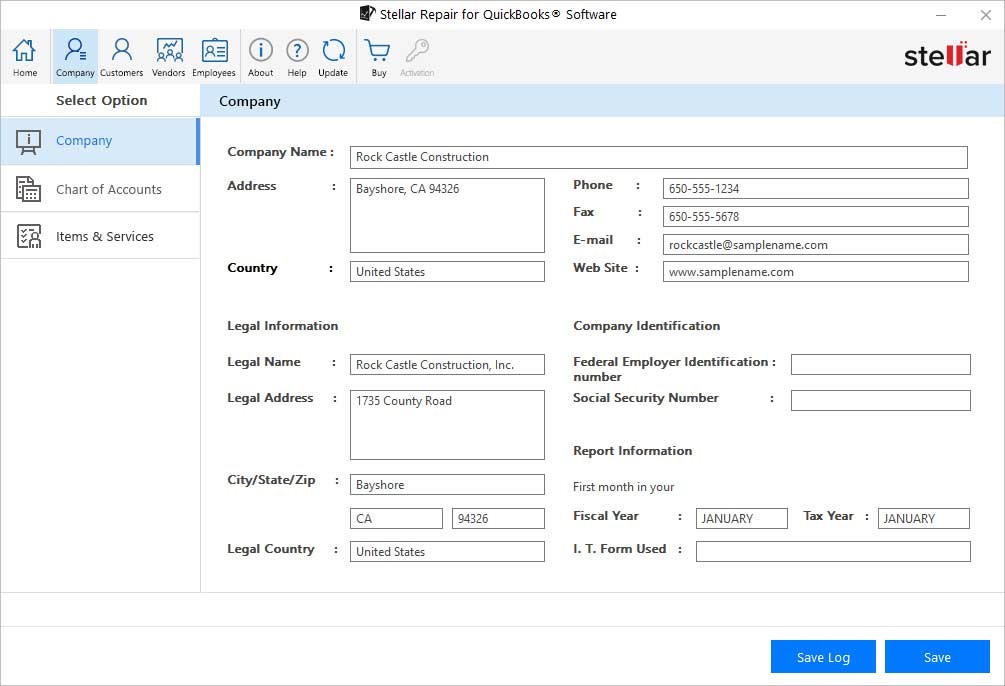
Step 6- Next, click on Customers tab to preview its data.
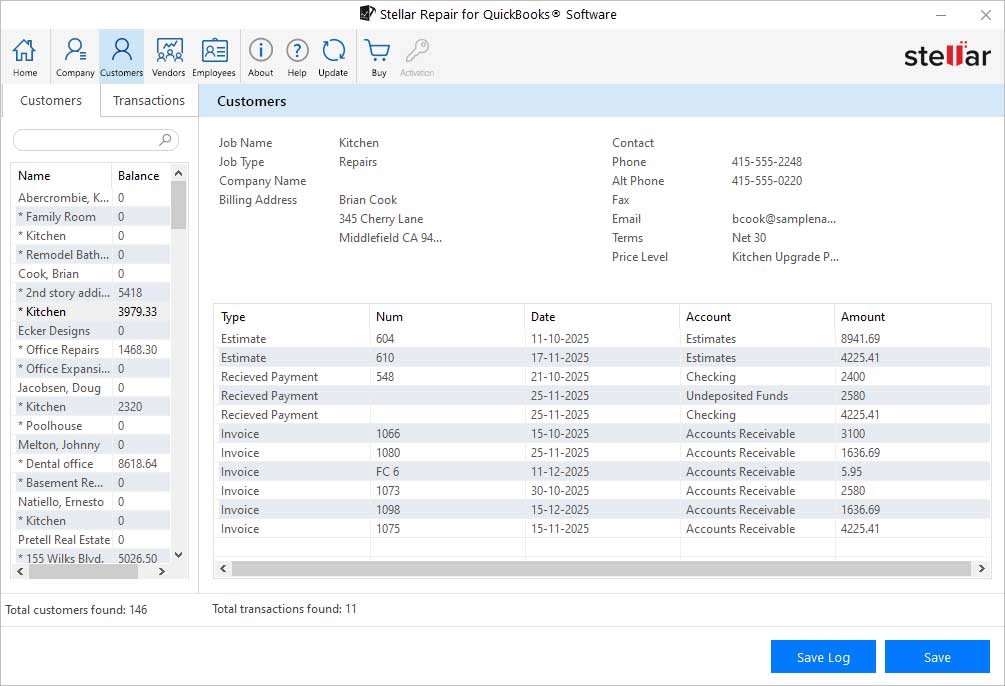
Step 7- Click on Vendors tab in order to preview its data.
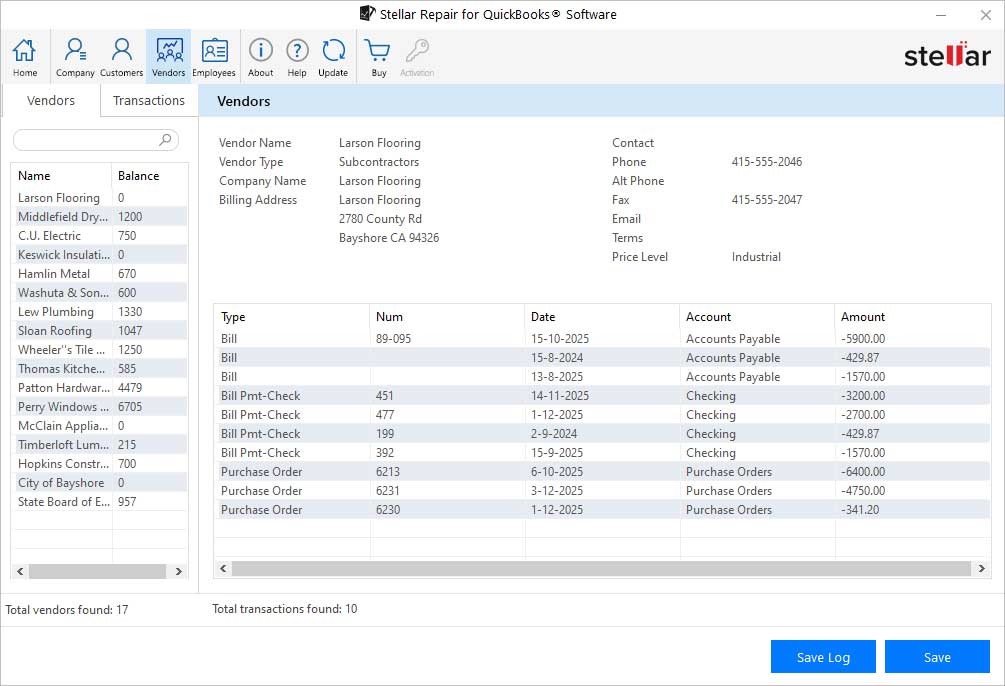
Step 8- Now, click on Employees to preview its recoverable data and then click on Save.
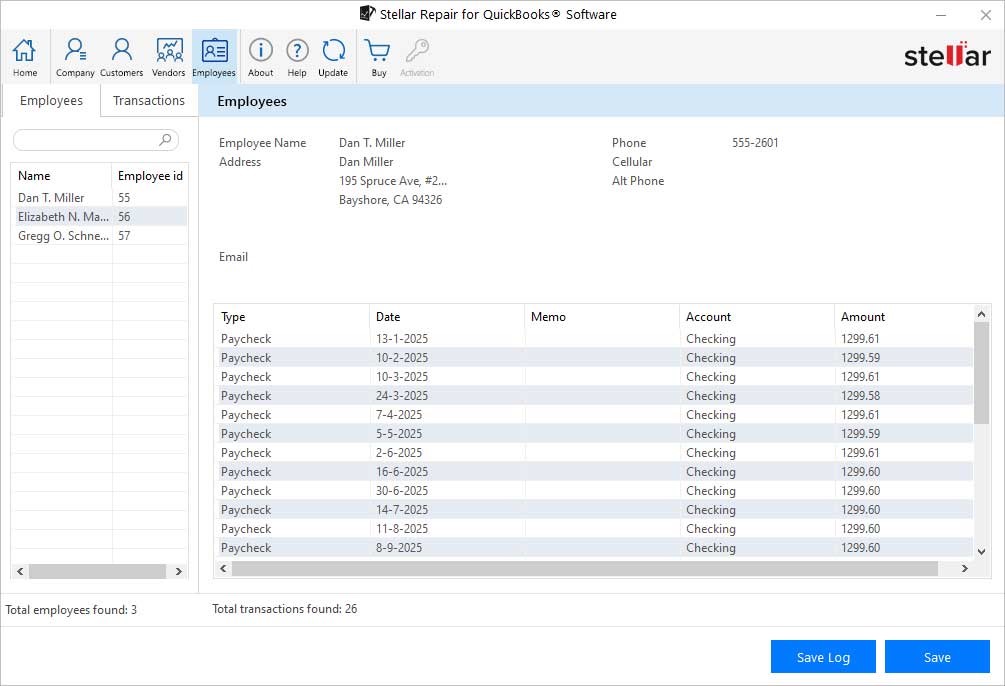
Step 9- Then, simply click on the Browse to choose the new QBW file >> click Save option.
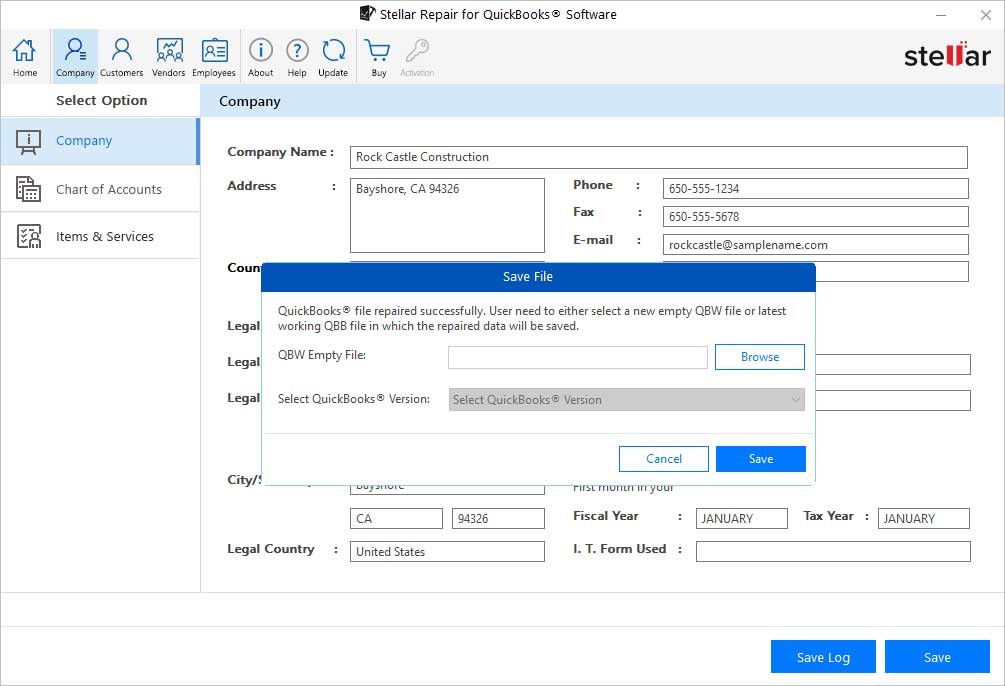
Step 10- Once the process gets over, click OK.
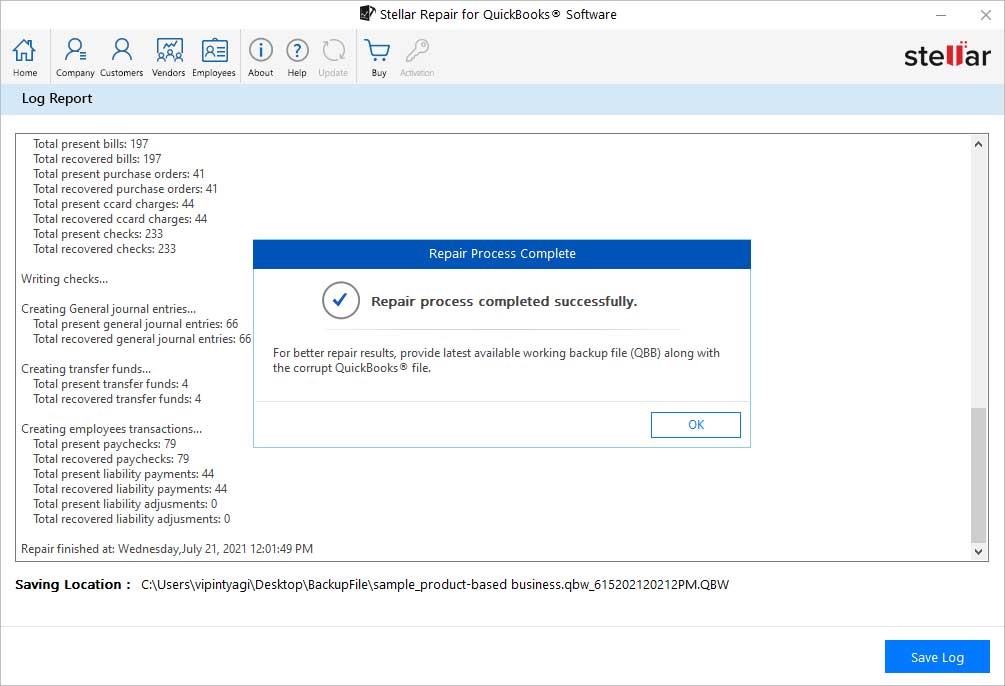
How to Avoid QuickBooks Database File Corruption?
Once you’ve repaired the corrupted QuickBooks file, it doesn’t mean that it won’t happen again. Nevertheless, by following the below preventive tips, you can minimize the risk of further QuickBooks file corruption:
- Ensure to create a backup of the company file on a regular basis.
- Avoid installing untrusted third-party apps as they can interfere with the database & cause corruption.
- You must keep tabs on a size of the QB file.
- Avoid shutting down your PC while QuickBooks is running.
End Note
When using QuickBooks, it is common to encounter the company file corruption issue. Above, I have explained the common causes & some effective methods with stepwise instructions to solve QB file corruption.
However, if the QuickBooks Company file is severely corrupted, you can use the 3rd-party QuickBooks Recovery Software. It can repair the corrupt (QBW) file of any size. You can even download the demo version of this software to preview the recoverable corrupt company file components.
Furthermore, you should follow the precautionary tips mentioned above to minimize the risk of further QB file corruption.