Selenium Java combination presents a robust solution for automating web application testing, capitalizing on Java’s efficiency and extensive adoption in commercial applications. This process entails configuring Selenium WebDriver with Eclipse, incorporating Selenium Jars, and crafting test scripts to automate browser actions, thereby enhancing testing efficiency and reducing the likelihood of human error.
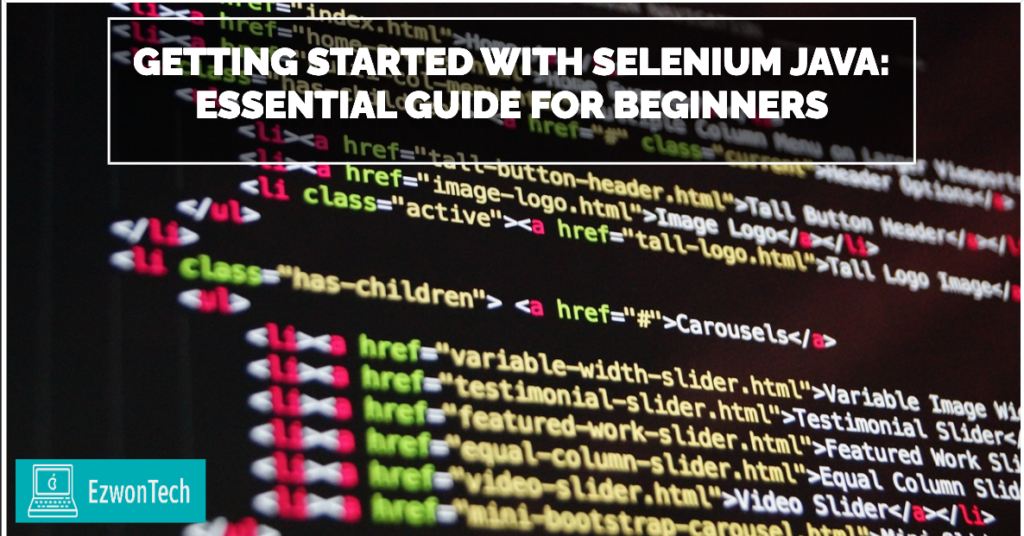
Why do Developers Choose to Learn Selenium with Java?
Java has become the favored language for many application developers due to its robust community support, extensive documentation, and effective issue resolution. This popularity has made writing Selenium test cases using Java highly advantageous for several reasons:
Selenium has robust support for Java, allowing testers to tap into its active community of contributors and comprehensive documentation to develop test cases effectively.
Programs written in Java often exhibit superior performance compared to other popular languages like Python.
Java enjoys widespread usage in commercial applications, making the integration of Selenium tests more straightforward and seamless. Ultimately, the choice of language depends on the specific project, organizational preferences, and individual developer preferences. However, a crucial factor is to have a deep understanding of the chosen language when working with Selenium.
How does Selenium integrate with Java?
Selenium’s adaptability extends to its seamless integration with various programming languages, including Java, which is widely used across the software development landscape.
Let’s delve into how these two technologies collaborate.
The Interaction between Selenium WebDriver and Java Bindings
Selenium WebDriver serves as the core component facilitating browser automation tasks. It offers a unified interface for interacting with different web browsers. Java bindings are the conduit linking Selenium WebDriver with the Java programming language. They consist of a set of APIs specifically designed for Java, enabling developers and testers to craft scripts in Java capable of communicating with web browsers. When scripting in Java, these bindings ensure that WebDriver comprehends and executes the commands effectively.
Here’s a simplified breakdown:
- Script Development: Testers employ the Java language to compose scripts detailing specific interactions with a web browser, encompassing actions like page navigation and form submission.
- Translation Process: These Java commands are then translated by WebDriver into executable instructions for the browser.
- Execution Phase: The browser receives these instructions and executes the corresponding actions on the web page, whether it’s Chrome, Firefox, or any other supported browser.
Why choose Java over Selenium?
While there are many solutions available for automating web tests, Selenium and Java together remain a popular combination. The use of Selenium with Java provides unique benefits that set it apart from other pairings.
- Web testing and Java’s object-oriented design coexist harmoniously: The object-oriented programming (OOP) features of Java work well with web components. Text boxes, buttons, and photos are just a few of the components that make up a webpage. By using Java, testers can simplify interaction and manipulation during testing by representing these pieces as objects.
- Mobility: Write once, execute across several platforms: Because Java follows the “write once, run anywhere” (WORA) philosophy, test scripts and Java applications alike are platform-neutral. This means that a test script written for a web application can run on several systems and browsers without requiring major changes, thereby enabling thorough test coverage.
- Many Java libraries and frameworks that operate well with Selenium: There are several libraries and frameworks available in Java that can enhance Selenium’s functionality. Tools like JUnit (for unit testing) and TestNG (for complex test configurations and parallel execution) easily interface with Selenium to improve its testing capabilities.
Maven is frequently used for dependency management in Java applications. Testers can easily include the Selenium framework with a single line of code in the pom.xml file.
Benefits of combining Java with Selenium
The benefits of combining Selenium with Java go beyond their own strengths and provide special advantages.
- Strong community support: Selenium’s popularity and Java’s broad acceptance promote a lively community. Because of the large number of users, support is easily accessible via GitHub and forums, which speeds up problem-solving and education.
- Sturdy testing framework: Selenium’s advanced locator techniques, along with Java’s strong error-handling features and object-oriented mindset, help create stable and manageable test scripts.
- Flexibility and expandability: By utilizing solutions such as Selenium Grid, testers can run tests simultaneously on several platforms and browsers. Furthermore, teams can investigate mobile application testing with well-known Selenium-based frameworks thanks to Java’s Appium compatibility, which increases testing strategy versatility.
- Appium’s mobile testing capabilities: Java’s Appium compatibility provides a mechanism to test mobile applications for organizations looking to expand their testing beyond online applications. Teams may streamline the testing process across platforms by using well-known Selenium-based techniques for mobile testing thanks to this interoperability.
Parallel Test Execution in Selenium Using Java on the Cloud
An advantageous feature of embracing the TestNG automation framework is its support for parallel test execution. TestNG, among other automation testing tools, facilitates the concurrent execution of tests or multithreading, leveraging Java’s multithreading capability.
Multithreading involves executing multiple threads simultaneously, independent of each other. Consequently, threads operate autonomously, ensuring that exceptions encountered in one thread do not impact others. Multithreading optimizes CPU utilization by minimizing idle time. In TestNG, enabling parallel testing involves modifying the configuration file – the TestNG XML file.
Best Practices for Selenium Java Testing
In Selenium Java automation testing, the objective is to minimize manual testing efforts, expedite execution, detect maximum bugs early, attain comprehensive coverage, and hasten time-to-market.
However, crafting stable and reliable test cases can pose challenges, such as test flakiness and incorrect testing approaches. HyperExecute, an end-to-end test orchestration cloud by LambdaTest, mitigates these challenges and reduces test execution times, enabling businesses to swiftly test code and rectify issues, thus accelerating time-to-market.
Planning and Designing Test Cases in Advance
Prior to commencing automation test writing, it’s advisable for QA teams to invest time in devising a thorough test plan. Ensuring foolproof application testing entails envisaging all plausible logical scenarios and formulating maximum test cases from an end-user perspective.
Implementing Page Object Model (POM)
The Page Object Model (POM) is a prevalent design pattern in Selenium Java automation testing. It aids in augmenting test maintenance and curtailing code duplication. Under POM, all web elements, actions, and validations on each webpage are encapsulated into a class file termed Page Object. This segregation facilitates a clean distinction between test and page-specific codes, streamlining code maintenance.
Optimizing Locators Selection
Selecting appropriate web locators is imperative while scripting automation test cases. Selenium offers an array of strategies for locating web elements, including ID, Name, Link Text, XPath, CSS Selector, and DOM Locator. Opting for robust locators like ID and Name minimizes the impact of UI code changes on automation tests, as they are less prone to alterations.
Implementing Logging and Reporting
As the test suite expands, pinpointing failed test cases and debugging becomes arduous. Employing robust reporting and logging practices streamlines this process. Test reports furnish comprehensive insights into a test run’s particulars, aiding in identifying errors and debugging effectively. Integration with test automation frameworks like TestNG facilitates seamless reporting implementation.
Incorporating Wait Commands
Web browsers necessitate time to load webpage contents, contingent on several factors like network speed and server issues. Integrating wait commands into automation scripts ensures web elements are fully loaded before any action is performed. Instead of using Thread.sleep(), which is not recommended due to its inefficiency, leveraging implicit and explicit wait commands provided by Selenium enhances test execution efficiency and reliability.
AI-powered test orchestration and execution platforms like LambdaTest also provide a SmartWait feature designed to address challenges associated with waits.
LambdaTest SmartWait conducts a series of “actionability checks” on webpage elements before initiating any actions. These checks verify elements for visibility, presence, and interactability, ensuring they are prepared for the intended action, such as clicking or typing.
For Selenium testing with Java, the Auto-Healing feature aids in mitigating synchronization issues by dynamically adjusting to dynamic changes in web elements, such as loading times or AJAX requests. This auto-healing mechanism dynamically adapts wait times, ensuring seamless execution of test scripts even in the presence of delays or alterations on the web page.
By adeptly managing timing-related challenges, auto-healing enhances stability in test automation, minimizing the occurrence of flaky tests attributed to synchronization issues. Selenium’s auto-healing capabilities empower scripts to adjust to varying conditions, maintaining synchronization between the test script and the application under test.
Conclusion
Automation testing using Selenium with Java has significantly eased the workload for developers and testers. As an open-source tool, it offers the opportunity to expedite execution times and eliminate manual repetition and human errors. Combining the capabilities of Selenium with the flexibility of Java unlocks a path to effective, scalable, and dependable web testing. Supported by a thriving community, comprehensive libraries, and a harmonious blend suited to the complexities of web testing, this integration remains a favored option among testers and developers globally.
Mastering Selenium with Java enhances testing processes, particularly in regression and cross-browser testing scenarios. Additionally, the integration of various plugins has streamlined testing, reducing time and effort. Continuous integrations with Jenkins and Maven have further promoted the adoption of continuous testing models.
Cloud-based automated infrastructure platforms like LambdaTest provide instant access to a Cloud Selenium Grid comprising over 3000 desktop browsers and real mobile devices. Joining such testing infrastructures is preferred by global teams and developers worldwide for Selenium automation with Java.