Web developers face the crucial task of ensuring cross-browser compatibility as users interact with websites and web applications through various devices and browsers. Maintaining a seamless and consistent user experience across different platforms is paramount for delivering optimal online experiences and upholding user satisfaction.
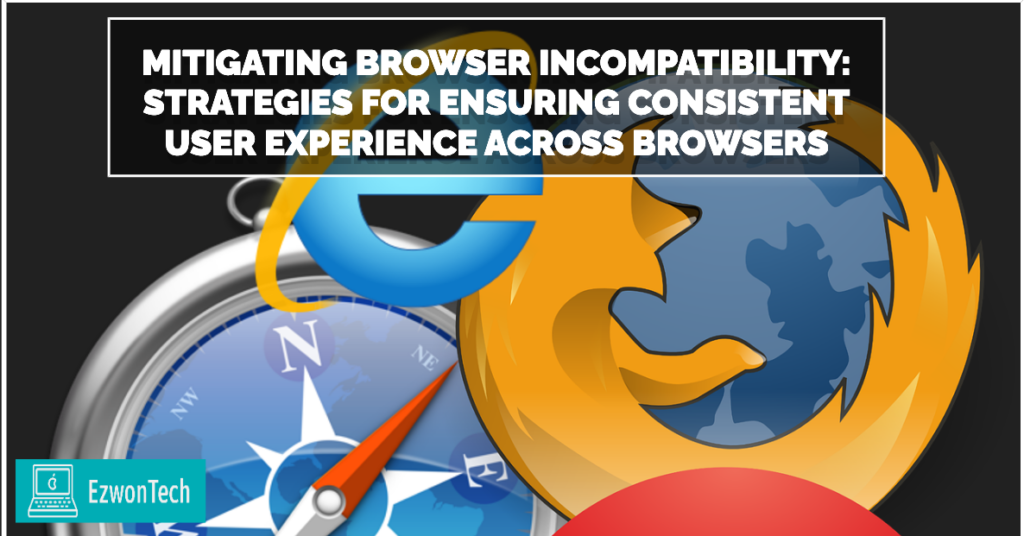
What is cross-browser compatibility?
Browser compatibility testing has emerged as a critical practice in recent times, driven by compelling factors. As technology evolves swiftly, not all individuals embrace change at the same pace. Some may resist or delay upgrading their technology, underscoring the importance of cross-browser compatibility testing for businesses. This testing ensures that no user is left behind and that their experience aligns with expected standards.
This form of non-functional testing centers on guaranteeing that essential features and functionalities of your website remain accessible to users across diverse combinations of browsers, operating systems, devices, and assistive tools. The overarching aim is to validate that your website delivers consistent and efficient performance across varying browser environments, offering users a seamless experience irrespective of their chosen browser or device.
What is the impact of cross-browser testing on your application?
The multitude of browsers and devices operating in diverse configurations often leads to compatibility issues at different levels, causing variations in appearance and functionality across various browsers and devices. For businesses, ensuring unhindered access and utilization of application features by all potential users is paramount.
This is where cross-browser testing emerges as pivotal. In the absence of thorough testing and debugging across different platforms and browsers, websites or applications are prone to displaying discrepancies and inconsistencies when accessed in varied environments. Such discrepancies can inconvenience users and, ultimately, adversely affect business outcomes.
Conducting comprehensive cross-browser testing allows for the identification and resolution of compatibility issues or bugs specific to certain browsers or devices. This ensures seamless and consistent functionality of the application across a broad spectrum of browsers, platforms, and devices.
Browser compatibility issues
A seamless user experience across several browsers depends on avoiding common cross-browser compatibility issues. The following are some common problems and ways to address them:
- Diverse CSS Rendering:
Distinct browser interpretations of CSS rules result in disparities in layout and rendering. Consistent browser rendering can be achieved by following standard CSS principles.
Vendor Prefixes: Historically, browser vendors introduced their prefixes for experimental or new CSS features before standardization. This practice necessitates web developers to include multiple lines of the same CSS property with different prefixes to ensure compatibility across browsers.
CSS Property Support: Browsers do not update at the same rate, resulting in newer CSS properties not being supported in older versions, leading to discrepancies in website appearance and behavior.
Rendering Engines: Different browsers employ various rendering engines (e.g., Blink, Gecko, WebKit), each interpreting CSS rules differently, leading to variations in webpage display.
- JavaScript Compatibility:
Different browsers may behave differently when it comes to JavaScript, particularly older versions that might not support some sophisticated capabilities. Compatibility problems can be minimized by learning about and investigating the HTML5 and CSS3 features’ compatibility with the target browsers.
- Problems with Touch and Gesture:
The way that mobile browsers handle touch and gesture events has an impact on how usable websites that support touch functionality are. Maintaining cross-platform compatibility with several mobile browsers is essential to deliver a consistent user experience.
- Responsive design
Responsive design necessitates a flexible layout that seamlessly adapts to different screen environments. The challenge lies in achieving visual consistency across browsers and ensuring functional reliability. Different browsers interpret CSS and HTML differently, which further complicates matters when combined with the diverse characteristics of user devices.
Mitigating Browser Incompatibility
To circumvent cross-browser compatibility issues in the production environment, adherence to the following guidelines is crucial:
Validate HTML and CSS:
Given the variance in how different browsers interpret and handle code, it’s common for developers to overlook syntax elements like ‘closing tags’ or ‘semicolons’. While most browsers may automatically rectify such errors, older browsers like Internet Explorer may not. To prevent such issues during coding, practitioners can adopt the following measures:
- Writing well-structured code.
- Employing comments where necessary.
- Ensuring proper indentation and consistent pairing of opening and closing braces.
Challenges in maintaining layout consistency may arise due to:
- Unresponsiveness on mobile devices.
- Discrepancies in how modern browsers render layouts.
- Techniques such as using HTML viewport metatag, CSS Multi-Column layouts, Flexbox, and Grid can aid in preserving layout integrity across diverse environments.
Utilize CSS Resets:
Browsers typically apply default design layouts to websites, necessitating the overriding of these defaults to apply custom designs. Failure to do so can result in inconsistent rendering across browsers. Implementing CSS reset style sheets, such as Normalize.css or HTML5 Reset, helps in avoiding layout design issues.
- Normalizing or Resetting CSS: Implementing a CSS normalization or reset stylesheet can alleviate inconsistencies by offering a clean slate across browsers. These stylesheets aim to establish a consistent baseline by resetting margins, paddings, and other properties.
- Managing Vendor Prefixes: Tools like Autoprefixer automate the addition of vendor prefixes to your CSS, ensuring your styles function across different browsers without the need for manual prefixing of each property.
- Feature Detection: Utilize feature detection libraries such as Modernizr to determine if a browser supports specific CSS features. This approach enables writing conditional CSS or JavaScript that activates certain styles only if supported by the browser, providing fallbacks for older browsers.
- CSS Fallbacks: Offer fallback styles for newer CSS properties that lack universal support. This strategy ensures visually acceptable rendering of the website even if a browser does not support a particular feature.
Ensure Support for Basic Application Features:
Cross-checking the application to ensure that it offers essential features across different browsers is vital. Employing feature detection mechanisms allows the application to provide alternative code if a browser does not support specific features, thereby ensuring a seamless user experience.
Address JavaScript Issues:
To mitigate cross-browser compatibility issues related to JavaScript, practitioners can:
- Exercise caution in selecting JavaScript libraries to ensure compatibility with the application’s browsers and features.
- Transpilation and Polyfills: Employ transpilers like Babel to convert modern JavaScript (ES6+) into a version compatible with older browsers, ensuring compatibility with newer syntax and features. Additionally, utilize polyfills to implement functionality in browsers lacking native support for certain JavaScript features. Tools like Polyfill.io automatically detect and serve necessary polyfills based on the user’s browser.
- Automated Cross-Browser Testing Tools: Implement automated testing frameworks that execute JavaScript in different browser environments. Selenium WebDriver enables writing test scripts for interaction with web pages across various browsers, identifying JavaScript-related issues early in development.
Performance Considerations
While guaranteeing cross-browser compatibility is crucial for upholding a uniform user experience, it’s imperative to find equilibrium between compatibility endeavors and performance considerations. Excessive reliance on polyfills, vendor prefixes, or conditional logic can lead to inflated code and delayed loading times, ultimately compromising the overall user experience.
Developers must judiciously weigh the trade-offs between compatibility and performance, prioritizing critical features and browser targets. Employing techniques like code splitting, lazy loading, and optimized asset delivery can help mitigate performance challenges while ensuring the delivery of a resilient and compatible experience.
Define the Browser and Device Matrix:
Identify the targeted browser versions and consider their compatibility with various devices and platforms. Create a matrix listing all targeted browsers and their versions that your audience is likely to use.
Framework Encapsulation:
Utilize a framework to encapsulate your code, providing a robust foundation for website development. Frameworks optimized for cross-browser issues and capable of automatically creating responsive elements allow developers to focus on functionalities while leaving cross-browser compatibility concerns to the framework.
Retest and Regression:
Implement a retest and regression channel to promptly address compatibility issues. When making changes or updates, retest the website across the defined browser and device matrix to identify and resolve potential compatibility problems early in development.
Continuous testing and monitoring:
These are essential for achieving and preserving cross-browser compatibility. This ongoing process necessitates staying abreast of new browser versions and devices while ensuring ongoing compatibility of web applications.
Automating testing and monitoring procedures through continuous integration and deployment (CI/CD) pipelines can streamline this endeavor. Integrating cross-browser testing into the development workflow enables early identification and resolution of issues, minimizing the likelihood of compatibility regressions and guaranteeing a uniform user experience across all supported platforms.
Utilizing Real Device Cloud Configuration for Browser Compatibility Testing
LambdaTest’s Real Device Cloud offers an extensive range of real devices and browsers, facilitating thorough cross device testing for your website or app’s compatibility across diverse platforms. LambdaTest, an AI-based test orchestration and execution platform, ensures a seamless user experience for a broad audience. It provides comprehensive reports to identify and resolve compatibility issues efficiently. With LambdaTest, you can easily generate and execute test scripts without requiring in-depth coding expertise.
Conclusion
Implementing the outlined steps can help mitigate most cross-browser compatibility issues. However, the linchpin for ensuring the success of these measures lies in cross-browser compatibility testing.
To conduct efficient testing, automated cross-browser compatibility testing tools are indispensable. These tools offer several advantages, including ease of use, immediate access to thousands of environments, parallel testing capabilities, scalability, testing on real devices, and comprehensive reporting and logging features. Therefore, leveraging automated cross-browser testing tools like LambdaTest is essential for achieving effective and expedited cross-browser compatibility testing of the application.