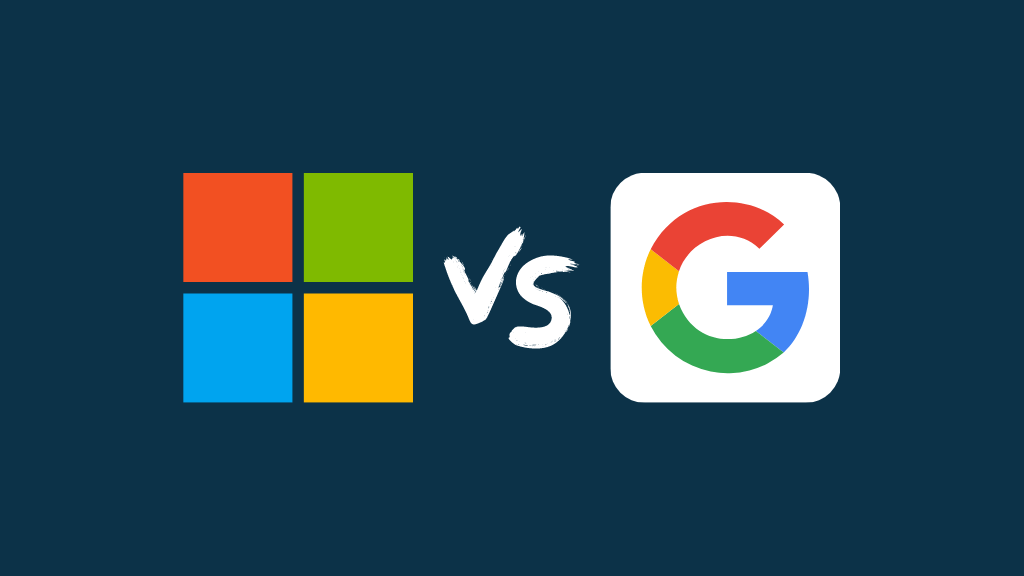
It is always a matter of debate whether a company or organization needs to Migrate G suite to Office 365 or vice versa. Let’s look into the benefits and check how Microsoft 365 outperforms Google Workspace.
What are the benefits of Migrating to M365?
The Microsoft 365 platform offers a wide range of plans, integration with desktop email client applications, and far more features than other online storage platforms. This makes Office 365 a better fit for enterprises considering Flexible plans and subscriptions and advanced security protection.
A few benefits of Microsoft 365 are:
- Security
- Cost-Effective
- Flexible productivity
- Ease of Use
Security:
Microsoft invests heavily each year in security and compliance to stay ahead of the competition by staying ahead of the ever-changing industry compliance standards. Microsoft 365 has advanced security and threat protection, including many certifications such as HIPAA, SOC1 Type II, SOC2 Type II, ISO 27001, 27018, GDPR, FISMA, and SSAE16.
Cost-Effective:
Pricing is another area where Microsoft 365 excels, but it’s not a simple pricing model. Due to the many options and flexibility in pricing. Every business is different, so there are great options to suit the needs of every business. Starting at very affordable pricing per user per month, businesses can get started with essential productivity tool needs at a relatively low cost and with ample 1 TB of storage.
Flexible Productivity
Whether you’re in the office or working remotely, you can collaborate, share, and connect with your team as your business enters this new era of work. A team is a great tool for connecting and chatting with your team.
Have a meeting. Microsoft apps are accessible offline from anywhere through our powerful desktop apps. Teams can seamlessly share ideas while reviewing and commenting on projects. Also, users can easily access their data with the help of Azure Virtual Desktop securely from anywhere with authenticated login credentials for the specific user.
Ease of Use
Microsoft productivity apps like Office, Excel, PowerPoint, Access, and Outlook have been around for years. Most computer users probably started using Microsoft Office products before they switched to Google. This familiarity lures people back to Microsoft because they are already familiar with the software and ecosystem. Microsoft’s productivity apps are much easier to learn and use than online-based Google Docs. The apps are integrated, greatly improving the communication and collaboration ecosystem, and automating app sync across mobile and desktop products.
Steps to Migration
To do a successful Google Workspace migration:
- Create a domain for routing your office 365 email.
- Create a Google Workspace routing subdomain
- Sign up for a Microsoft 365 or Office 365 plan
Migrate your data
You can migrate from Google Workspace by either of the following methods:
- Automated Method: Through the New Exchange admin center
- Manual Method – from the New Exchange admin center as well as Classic Exchange admin center
Conclusion:
Many hosting providers offer cloud solutions for Office 365 migration, but you still need to ensure that the migration process is completed without any downtime. Companies such as Apps4Rent can simplify this process and handle everything from start to finish. These providers offer a variety of backup services such as Azure Backup Service and also provide good uptime and advanced security features which makes them an excellent partner for your migration or backup needs.