Xbox dev error 5573 warzone
People who like battel games would indeed have warzone is their list. It is available on different platforms, which is one of the reasons for its growing popularity. Weapons, gameplay, graphics, and sound add the oomph factor, making it one of the best video games today.
Many people are playing warzone on Xbox, but there is no doubt that it has many bugs that users come across while playing. Many new errors erupt after the update, especially during challenges that annoy gamers. Warzone has a long list of dev errors that do not allow gamers to enjoy the game to the fullest.
One such error currently troubling the gamers of the warzone community is “Xbox Dev Error 5573 Warzone”. This error is in the game after the 4th update, and the actual cause of this error is QBZ and G82.
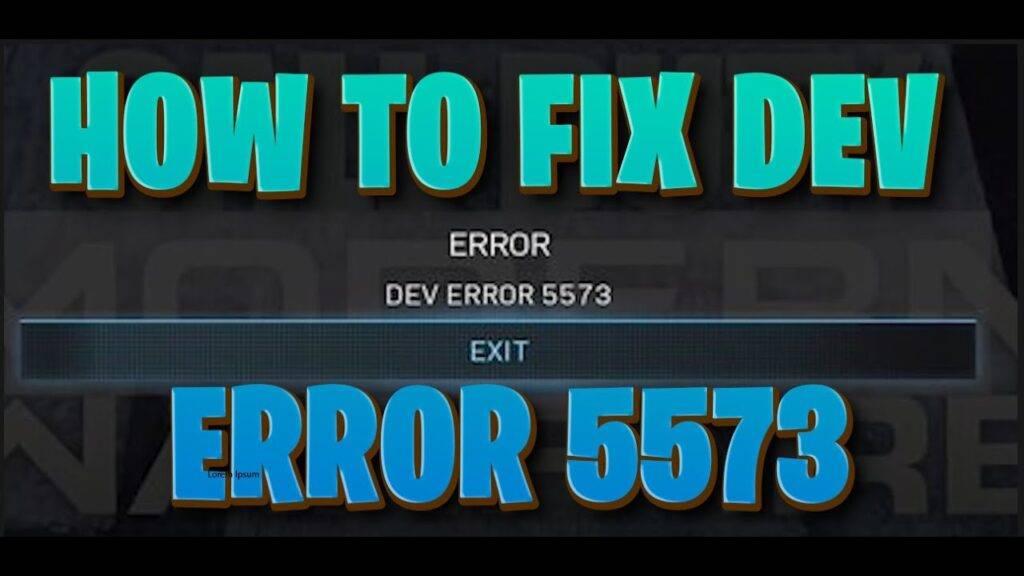
What is Xbox dev error 5573 warzone?
It is an error that makes it very hard for gamers to deal with while playing warzone. The dev error 5573 occurs while interacting with different in-game items like flashbangs, claymore, FFAR, stuns, and many more. The worst part is that there is no way to eliminate it once you start facing this error.
It means whenever you interact with a particular item that gives the dev error 5573; it continues to occur. There is no specific pattern, and all Xbox players do not face it. So, it is hard to say what precautions one must take to avoid it. Players facing this error won’t be able to play their game as it keeps on crashing.
Many Xbox players receive the error on using the new weapon CARV.2. So, if you are an avid player who does not wish to lose their game must try out various options to deal with the error.
How to fix Xbox dev error 5573 warzones?
Various options might work to deal with the errors and allow players to continue their game. Below are some of the ways to get rid of it:
- It is noticed that this error occurs while interacting with animated calling cards, flashbangs, stuns, etc. So, check out which item causes the error and try to avoid it for smooth gameplay.
- Also, the new update has introduced new weapons, which is one reason for code break. So, if you want to continue your game smoothly, avoid new weapons in a warzone.
- One can also try changing the operator to avoid the error. So, if you also go for cold war operator after the update, there are chances of getting an error. So, please change it to modern war operators and also change your weapons to modern warfare guns.
Read Also:
FAQs
- Does every player face the dev error 5573?
No, every player does not face the same problem. Players who are using some particular operator or new weapons or some particular in-game items face these issues. It does not follow any pattern, so avoiding new things added with updates might help deal with the error.
- Which is the best option to avoid dev error 5573?
One of the best options to avoid FFAR load guns or any other cold war guns introduced in the new update. Avoiding this has helped many players run the game smoothly and don’t face the error 5573.
Conclusion
So, if you too love to play warzone and don’t wish to get disturbed with dev error 5573, check the items that can cause the error. Try to avoid new weapons and divers to play the game smoothly., One has to wait for the latest update to get a permanent solution to the error.