What is Error 128 Valorant?
Like many multiplayer games that were launched last year, Valorant has garnered a lot of praise since its launch and has been a huge success. But after the game was hit, many errors were encountered in the game, so that people should be prevented from playing the game.
Error 128 in Valorant is a simple & common error that occurs when Windows or a third party program blocks or interferes with Vanguard. When you play game this error appears on your screen then you have to restart or reboot your system so that you can continue your gaming.
If this error occurs frequently in your system then you need to update your driver. As it is said that this error comes due to the anti-cheat system of the Valorant game.
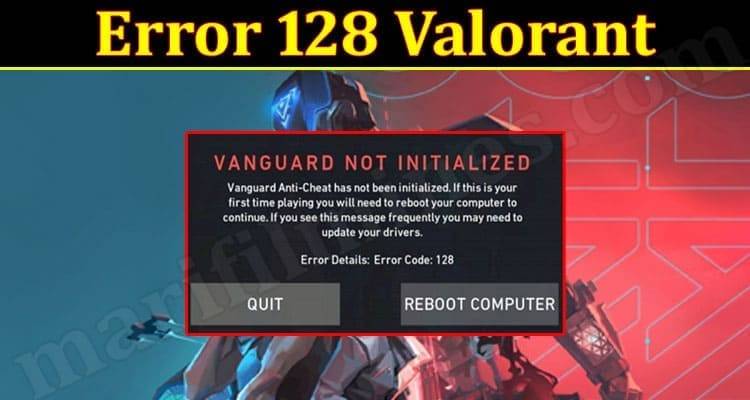
What is causing this error?
Error 128 in the game Valorant is related to the game’s anti-cheat system. This error occurs when a third party program cheats with the game’s vanguard or blocks the anti-cheat system.
While playing the game, you may have to face error 128 even if vanguard is not used correctly, so you should know very well how vanguard is used.
How to fix this error?
- Click on the service bar and check and hide all Microsoft services
- Turn off all buttons and check
- Tap on Startup tab and open Task
Manage
- Restart or reboot the system and start the game to see if the error is fixed
More solutions to fix this error
- Repair your valorant
- Update your driver
- Do not use unsigned drivers
- Update your driver
You can update the driver and after that check whether the error is fixed or not, if not, then you can try another solution.
Update the driver manually with the help of the update manager. You also can download the latest version of the driver from the manufacturer’s website.
- Re pair your Valorant
Required to download the installer for valorant then download install and open it then click on advanced option and select the place where your valorant is installed
Now click on the install button and after installing, if instead of repair is installed, then you are choosing the wrong place.
- Do not use unsigned drivers
For this solution you need to identify unsigned drivers for which you have to take help of sigvaris utility. This inbuilt utility for windows 10/11 will check and identify which driver is unsigned.
Conclusion
Valorant is many peoples most favourite and most played game in this sometimes some errors come, one of them is Error 128. Error 128 is a simple & Common error due to which you do not need to panic, it can be fixed with some solutions.
FAQS
For error 128 in Valorant game
Q1. How to fix valorant connection ??
Ans. Find and click on “Riot Vanguard” in the list and uninstall it.
Q2. How to fix Valorant Anti Cheat ??
Ans. First of all, close and restart the Valorant game.
Q3. How to update the Valorant game ??
Ans. For this, the official website of Valorant will have to go to playvalorant.com.
Q4. How to restart valorant game ??
Ans. The easiest way to restart the game is :
press alt + f4 to restart the game.